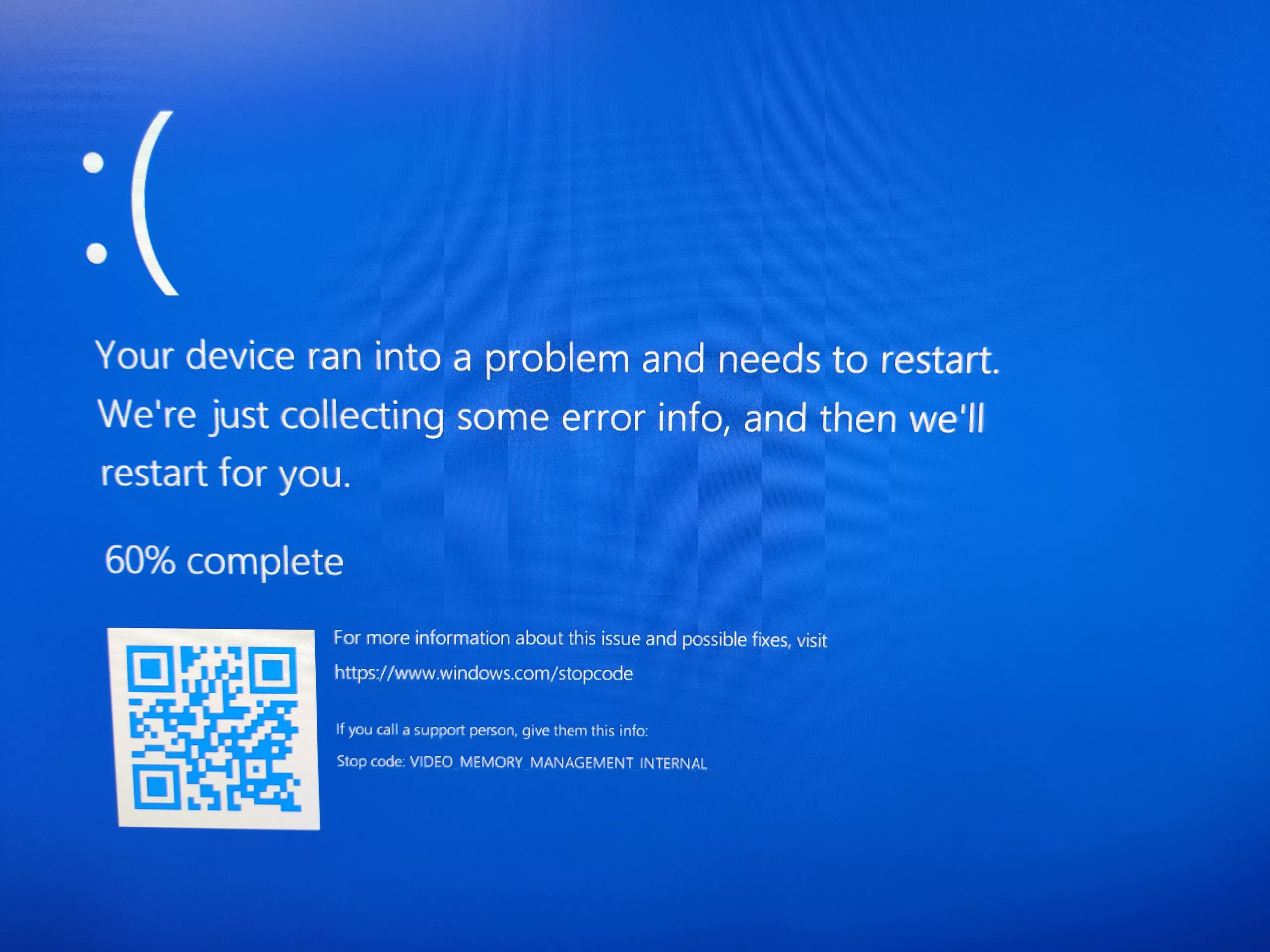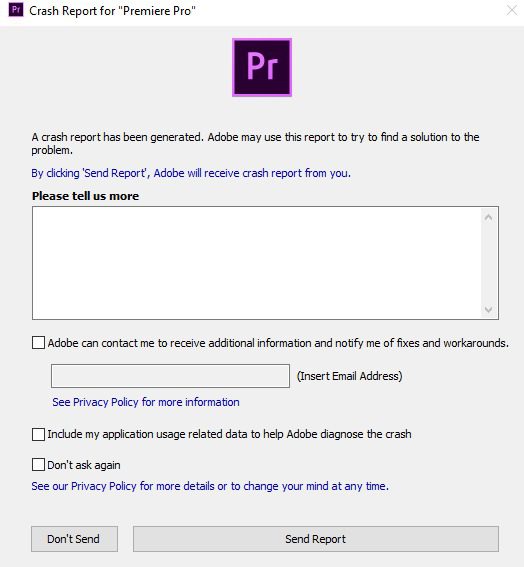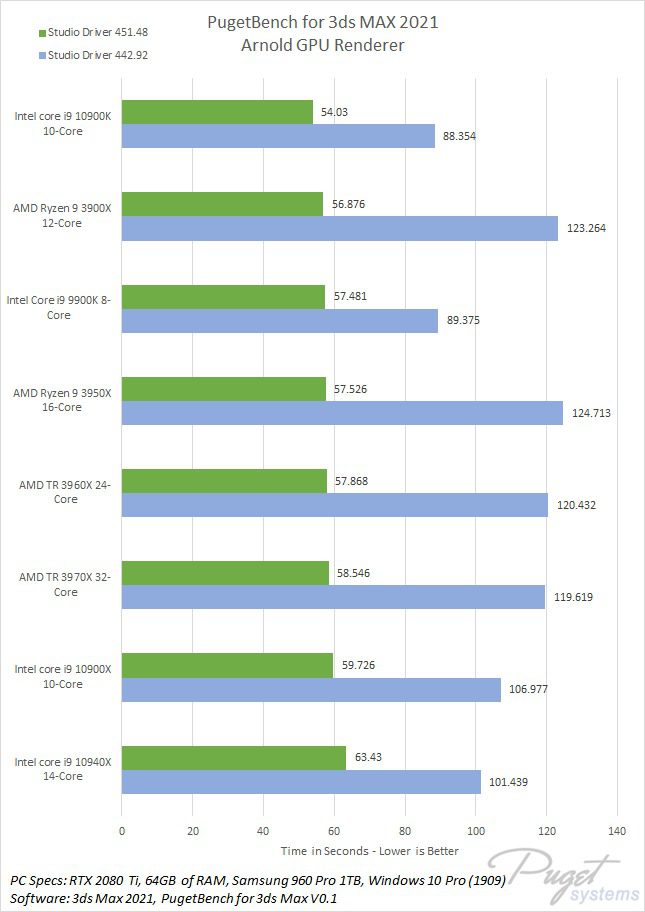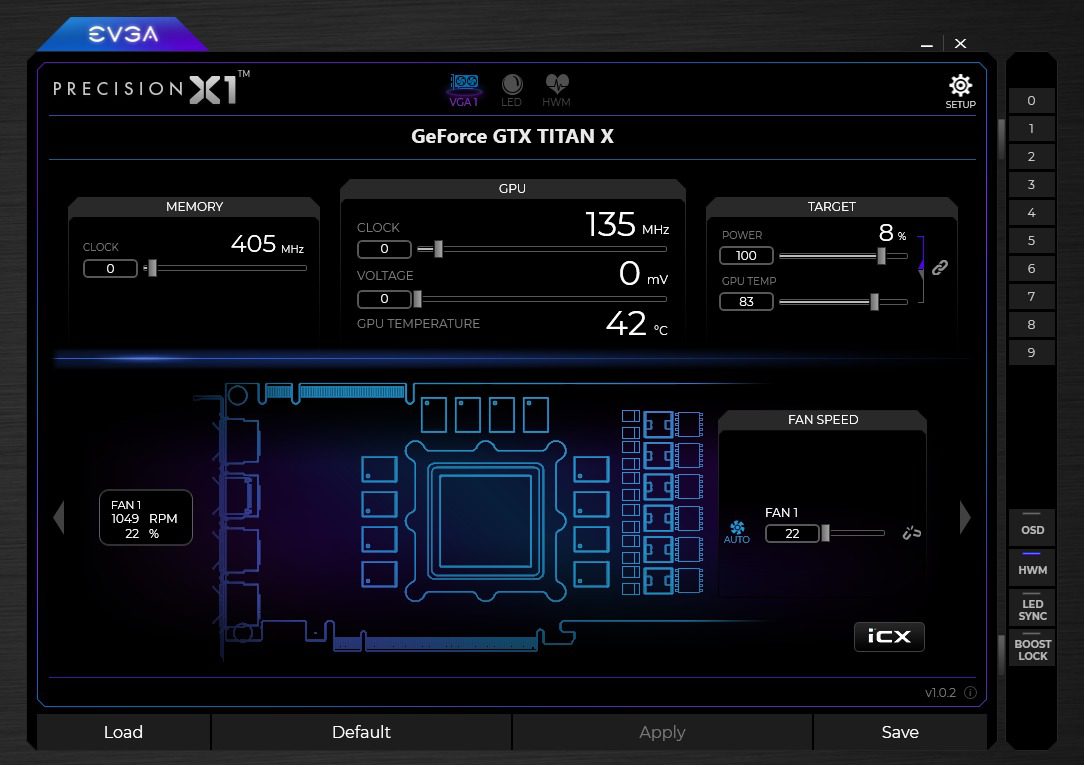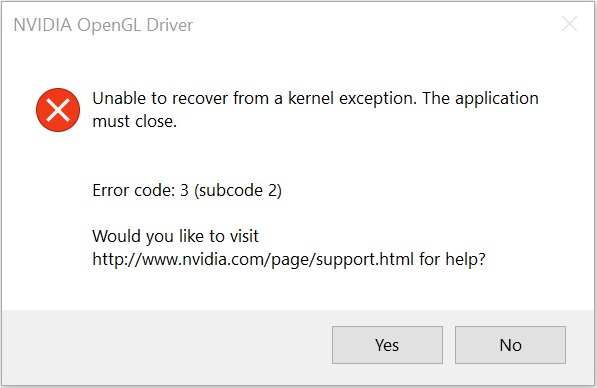Enhancing your gaming experience involves more than just having the right hardware. By making a few strategic adjustments to your system settings, you can significantly improve performance and enjoy smoother gameplay. Enable Game Mode Game Mode deactivates background activities like Windows updates and app notifications to help your computer boost FPS in your games. To