At the heart of resolving many hardware problems is the ability to diagnose and alter device settings effectively within this powerful tool.
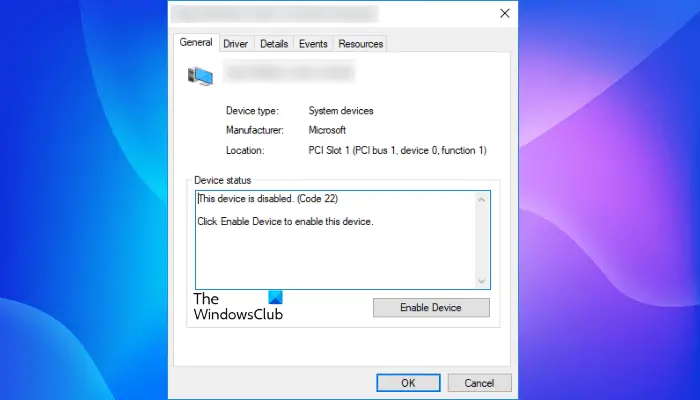
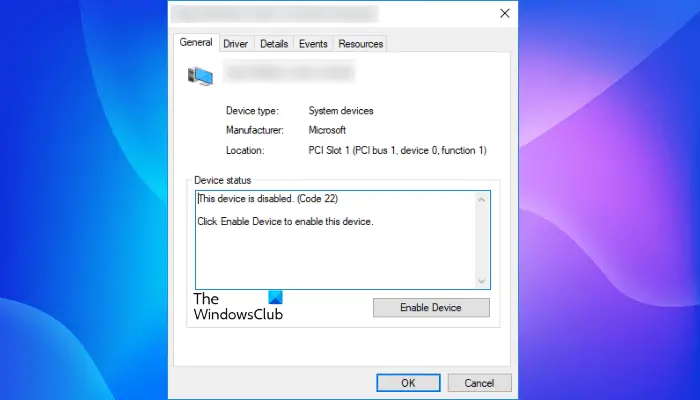
At the heart of resolving many hardware problems is the ability to diagnose and alter device settings effectively within this powerful tool.
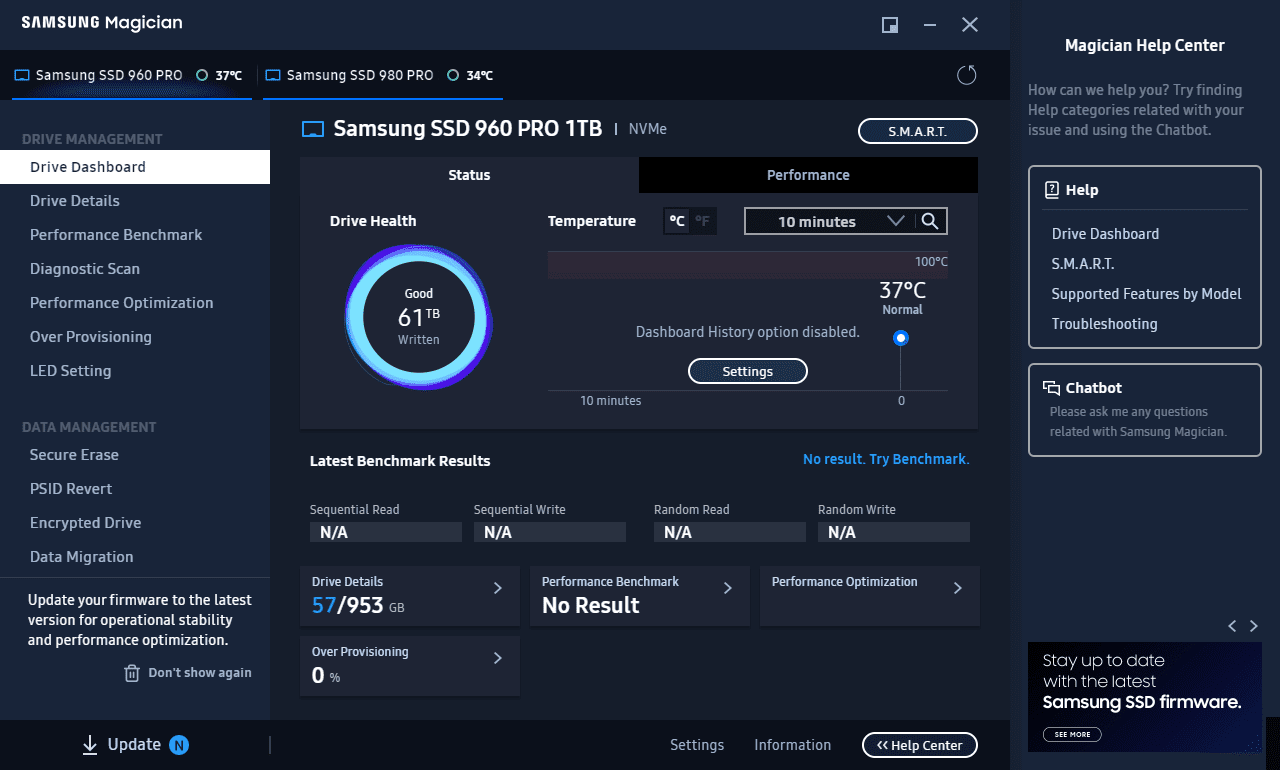
What is Happening Despite historically being some of our most reliable parts, we have received a surprising number of reports of failing Samsung drives, specifically with the 2TB version of the 980 Pro. We have been working with Samsung to investigate these failures, and they have recently confirmed that there is an issue affecting the

Some games and applications with DRM software can’t recognize 12th Gen Intel Core Processor, causing them to crash or not load.

Puget provides a Tools USB with a plethora of tools preinstalled. One of the most useful is the Linux Live Environment so if you’re wondering how to access or use it, check this out!
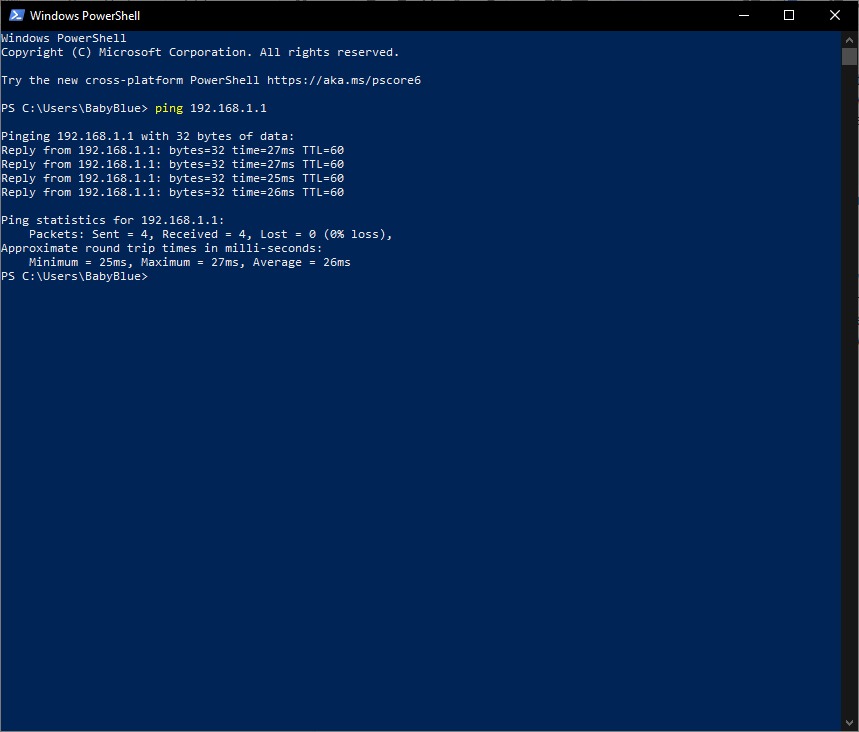
This article will guide you through our recommendations for troubleshooting network issues.

Microsoft has released a data recovery tool, here it is in all it’s glory. This article will explain the purpose and usage of the Microsoft Windows 10 File Recovery Tool available from the Microsoft Store.
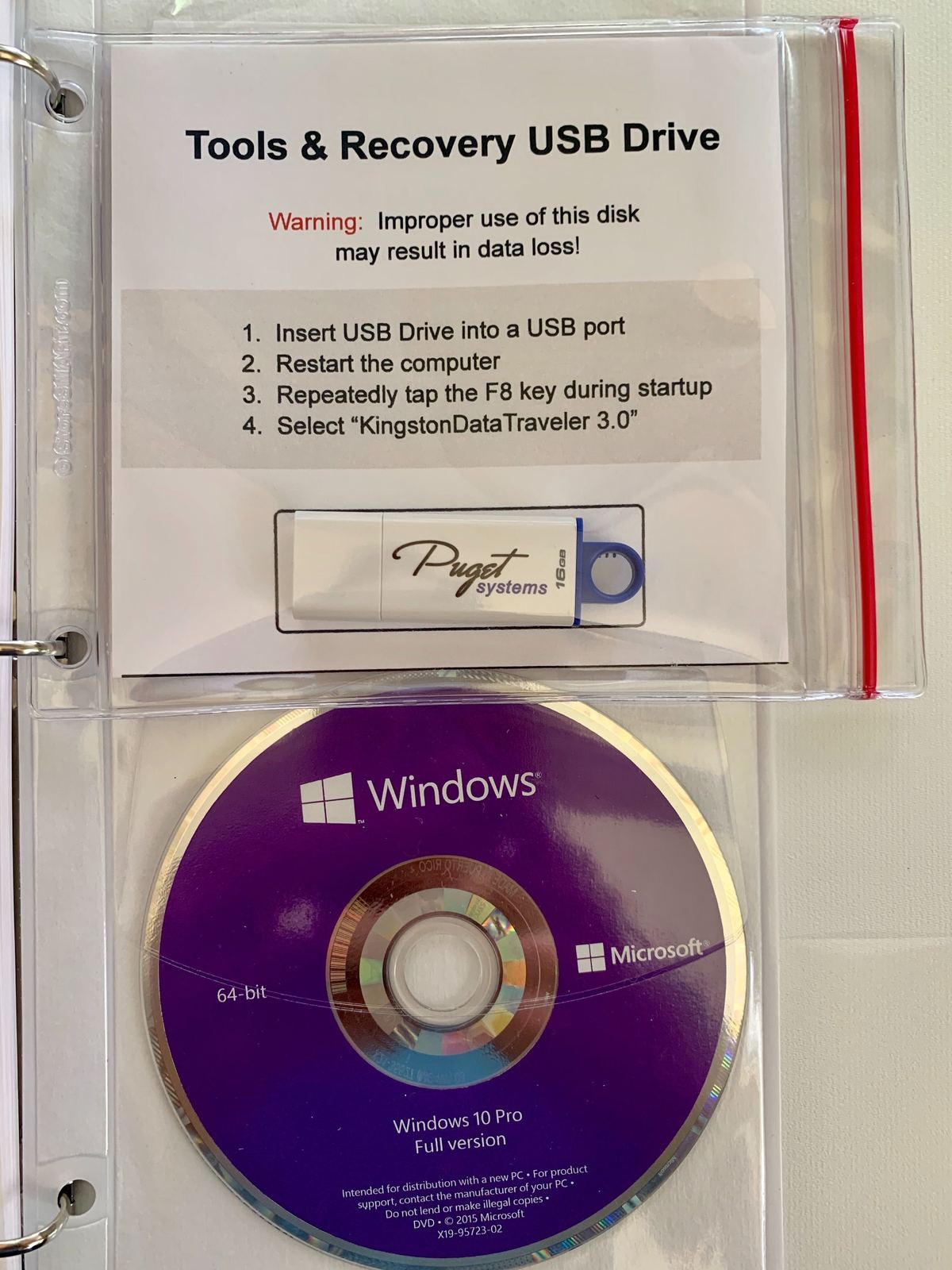
Full breakdown of our Puget Tools USB and all it’s features/functions. Full guidance on how to use the tools as well.
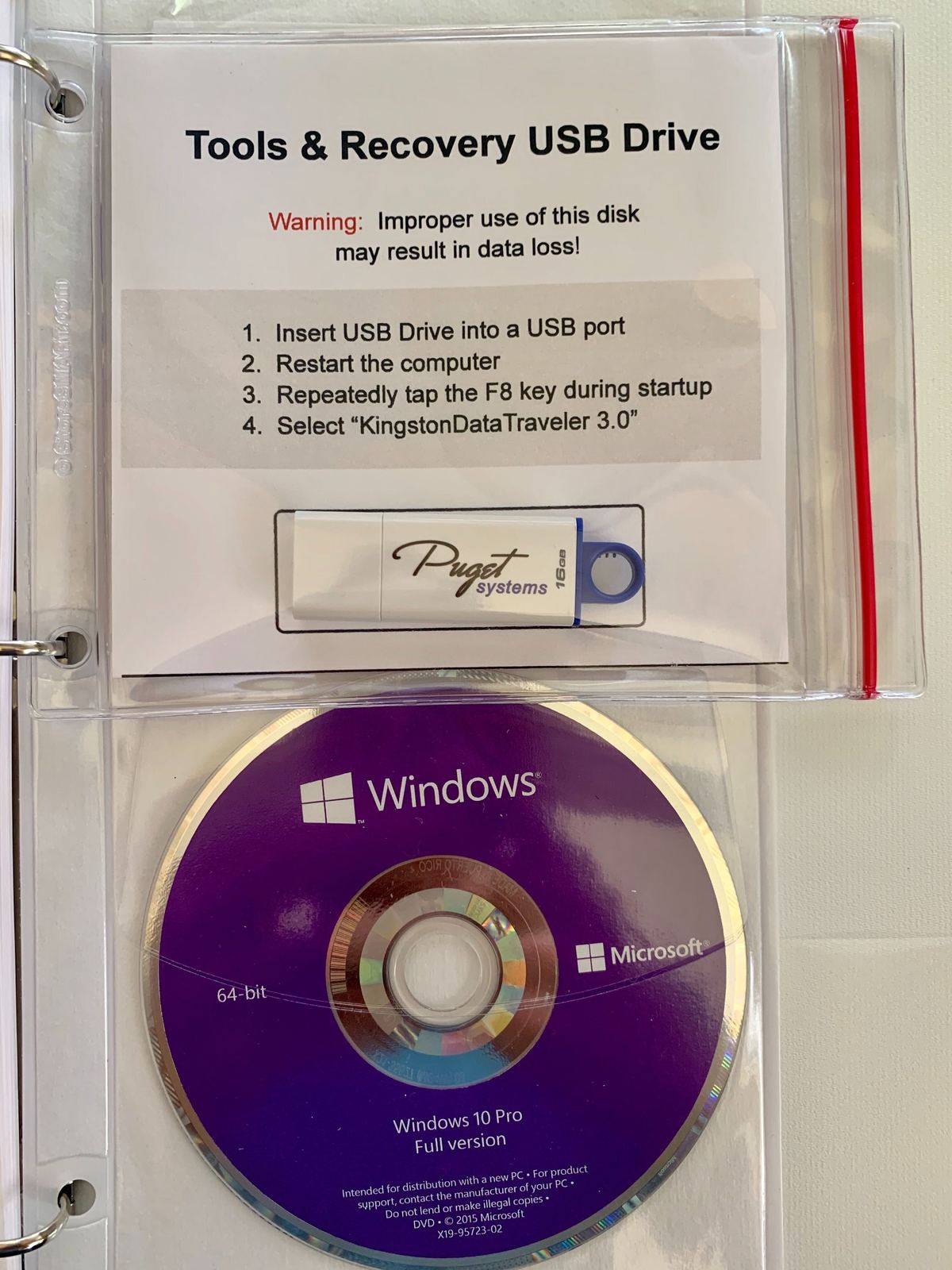
If your system won’t boot, a Puget Systems Support Technician may ask that you boot into the Puget Tools USB which provides access to a litany of powerful tools to diagnose your system.

A bad stick of RAM can cause a system to become unstable and crash frequently. One of the first steps that you can take in troubleshooting frequent crashing is to run a memory diagnostics test. This article will demonstrate how to access Memtest86+ in your Ubuntu install.