This guide will show you how to get your Lightroom catalog ready for transfer, whether you’re switching systems or sharing with someone else.
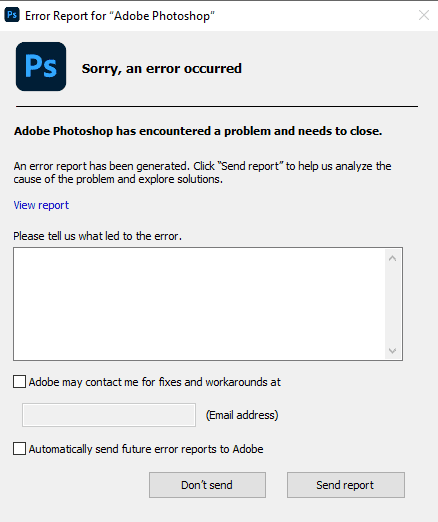
Photoshop Initial Troubleshooting Guide
Introduction Adobe Photoshop is a ubiquitous tool in the digital world known for its boundless capabilities in transforming, enhancing and creating stunning graphics. Yet, just like any software, it can sometimes throw up baffling errors and glitches that can disrupt the workflow or worse, lead to loss of hours put into a creation. This guide

Creating a Windows 11 Install USB on MacOS
Why you need this article If you’re a Mac user looking to install Microsoft Windows 11 on your computer, or your only backup system is a Mac, you’ll need a bootable Windows 11 USB drive. In this guide, we’ll walk you through the process of creating a Windows 11 install USB using only Microsoft and
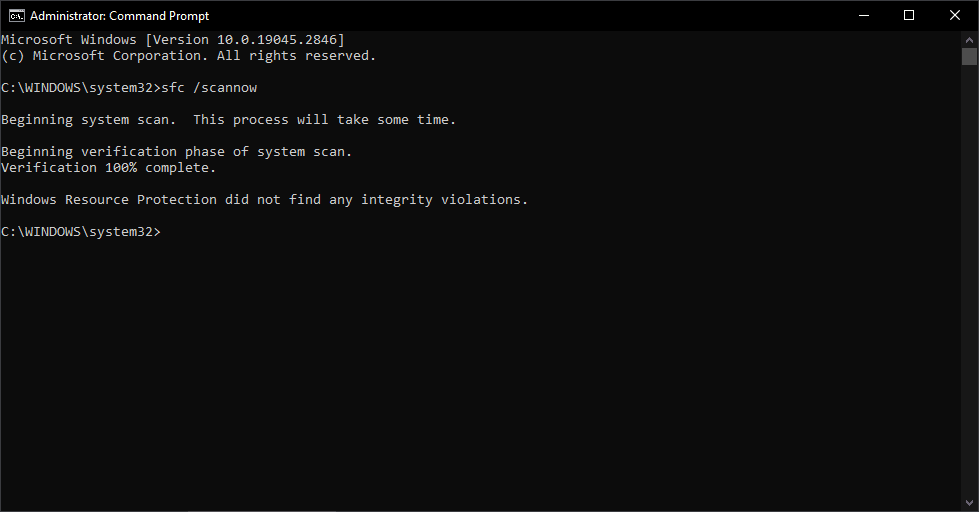
How to Run SFC Scan in Windows 10
This article will show you how to run SFC, Offline SFC. Powerful tools that can help Windows users diagnose and fix issues related to system files, Windows updates, and other operating system components.
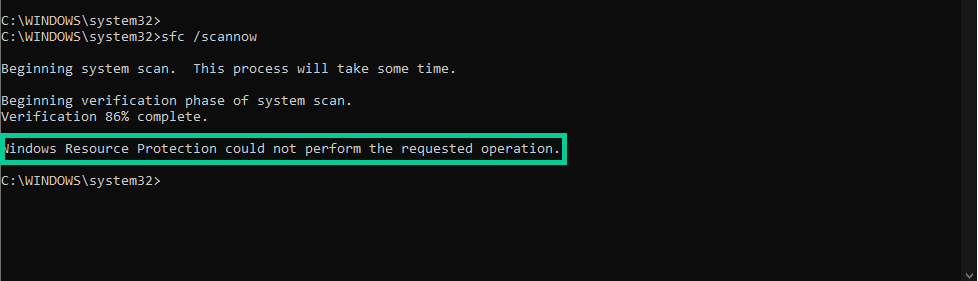
Troubleshooting Windows Resource Protection Error
This article covers the steps to resolve the “Windows resource protection could not perform the requested operation” error encountered when attempting to run SFC Scans
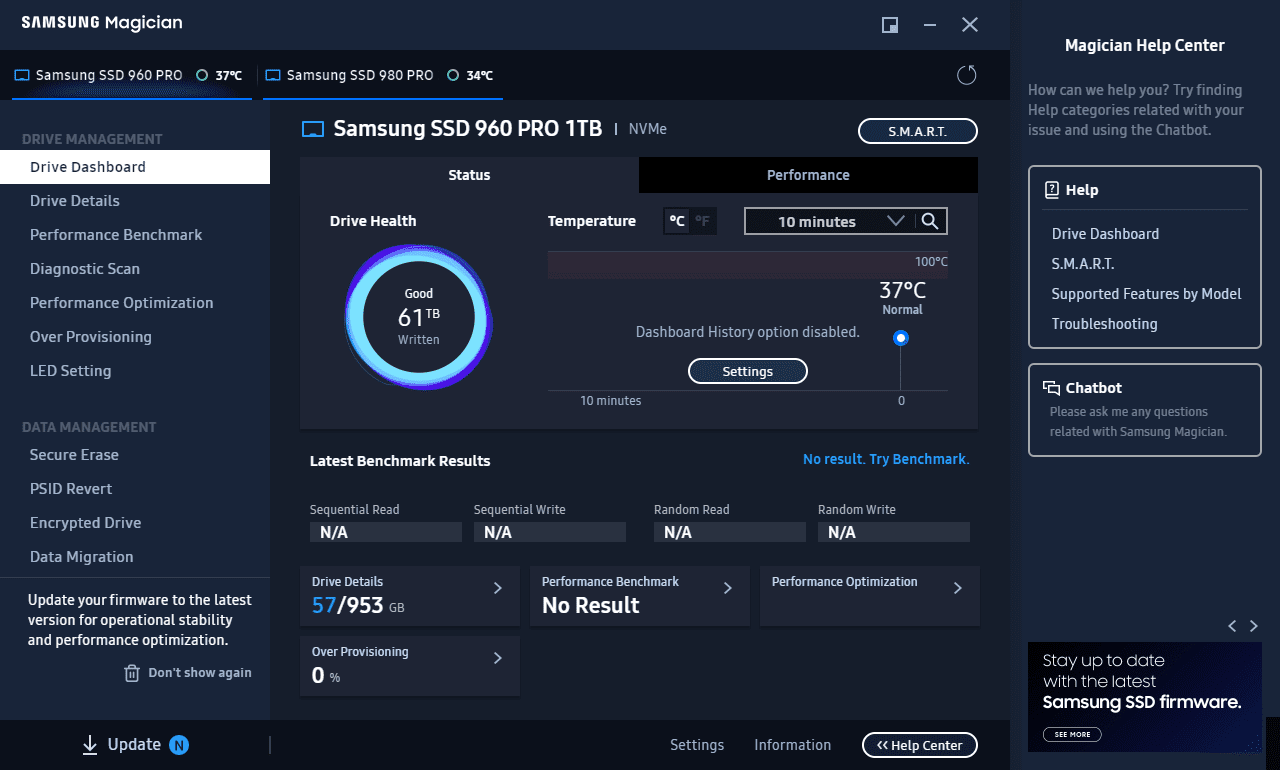
Critical Samsung SSD Firmware Update
What is Happening Despite historically being some of our most reliable parts, we have received a surprising number of reports of failing Samsung drives, specifically with the 2TB version of the 980 Pro. We have been working with Samsung to investigate these failures, and they have recently confirmed that there is an issue affecting the
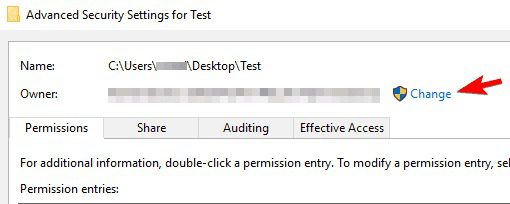
Why Can’t I Write Files to My Drive
Trouble writing files to drive due to permissions, authenticated users, and often AV software. This guide will detail how to resolve the error in most cases.

Linux Live Environment
Puget provides a Tools USB with a plethora of tools preinstalled. One of the most useful is the Linux Live Environment so if you’re wondering how to access or use it, check this out!

Using an Old Boot Drive as a Storage Drive in Your New PC
This is a guide for safely formatting an old Windows boot drive and using it in a new Windows system as a secondary/tirtiary drive.
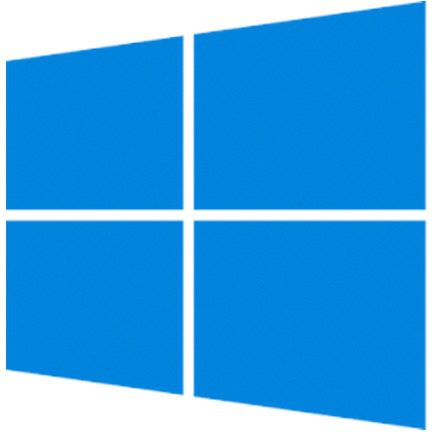
Configuring Software Raid Within Windows 10
Most computer users have no need for more than a single drive in their computer, or perhaps a few individual drives if additional storage space is required. There are certain workflows and use cases where features of a RAID – like larger total volume capacity or data redundancy – may be extremely helpful. For large arrays, redundant boot drives, or advanced RAID modes we strongly recommend using a dedicated hardware controller card, but for simple configurations like mirroring or pooling there are options within Windows 10 which can be used without needing special hardware. This guide will cover a couple of those options and how to set them up.




