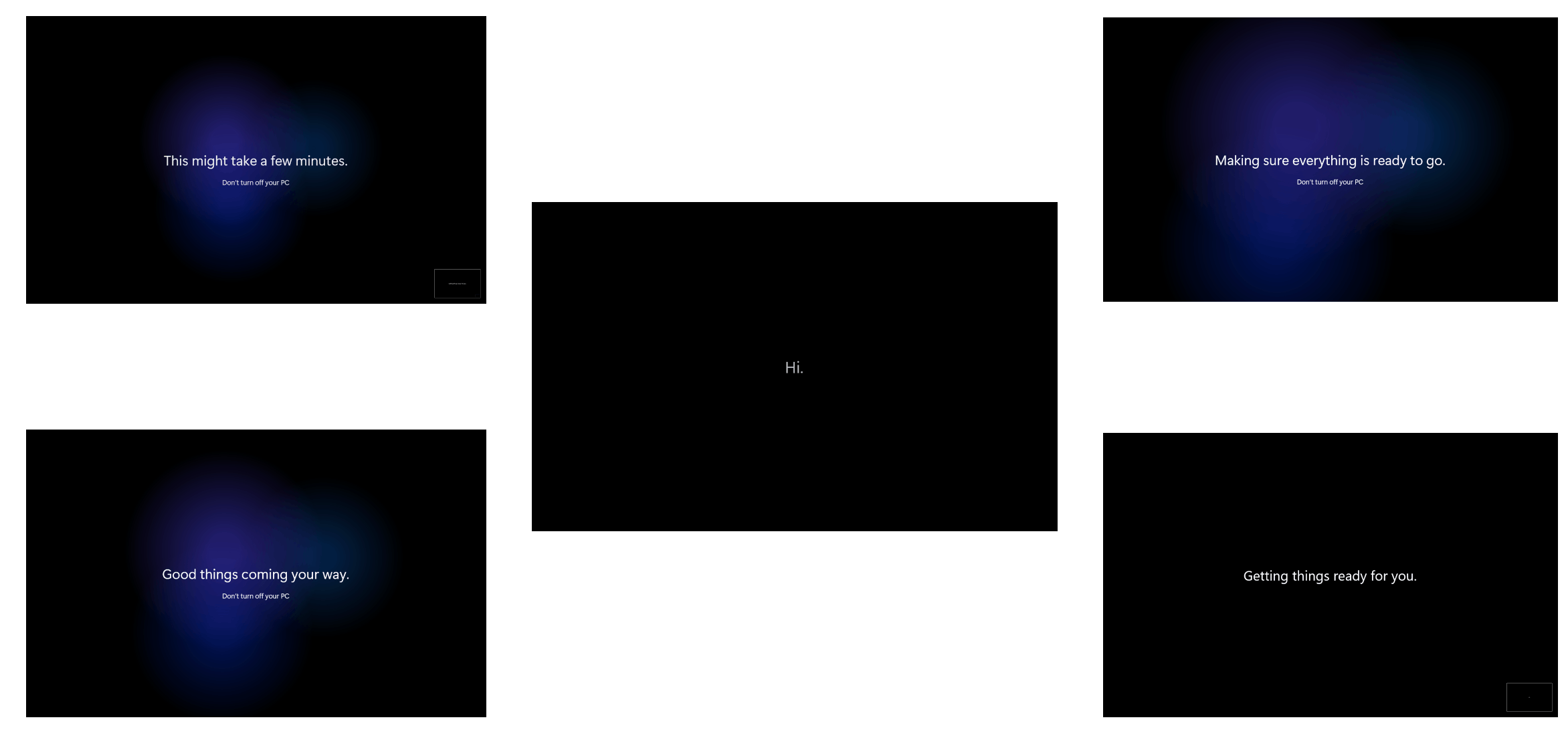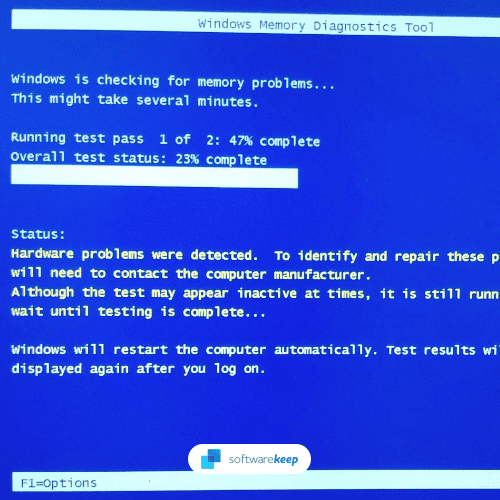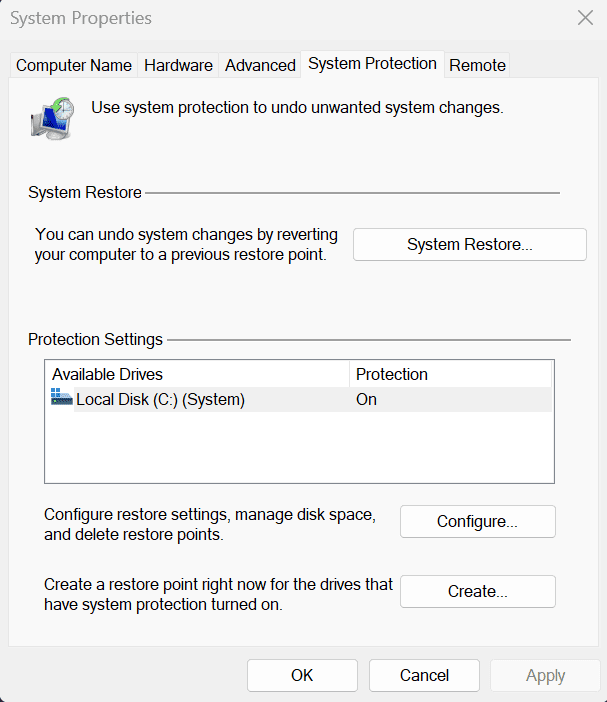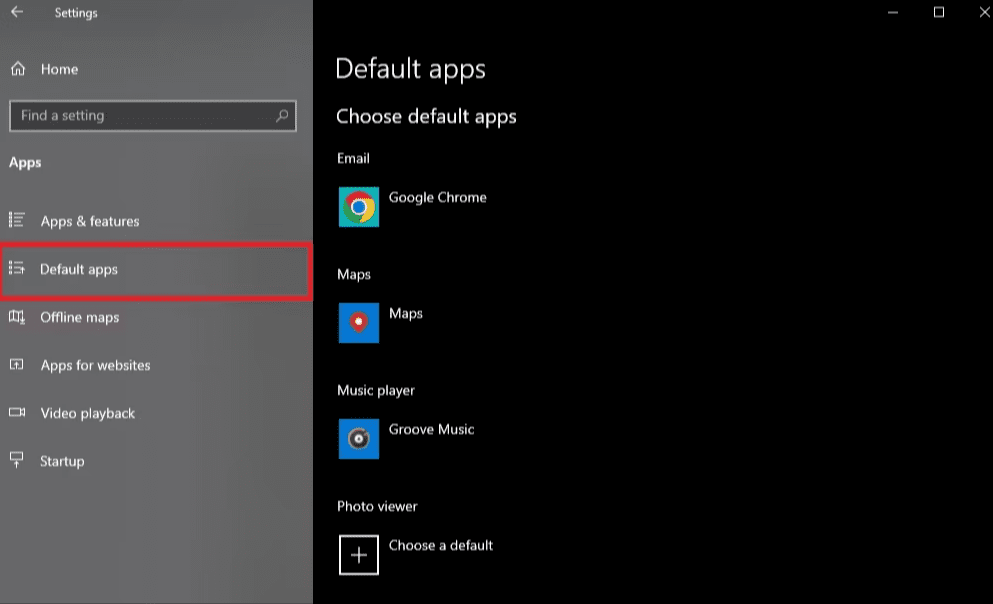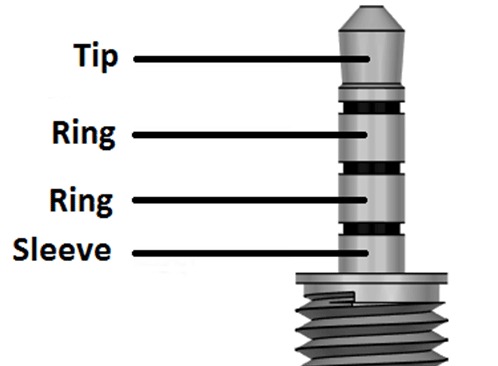The out-of-box experience in Windows 11 is designed to be user-friendly and intuitive, making it easier than ever to set up and personalize your PC. Whether you’re a long-time Windows user or making the switch from another operating system, Windows 11 offers a modern and feature-rich environment that caters to a wide range of users’ needs.