Microsoft recently addressed a significant security risk affecting Windows Wi-Fi drivers.


Microsoft recently addressed a significant security risk affecting Windows Wi-Fi drivers.

Enhancing your gaming experience involves more than just having the right hardware. By making a few strategic adjustments to your system settings, you can significantly improve performance and enjoy smoother gameplay. Enable Game Mode Game Mode deactivates background activities like Windows updates and app notifications to help your computer boost FPS in your games. To

Being prepared with your product key can help you avoid any potential pitfalls if you ever need to reinstall or move your OS. Think of it like having your house keys before going on vacation—you wouldn’t want to find yourself locked out! So, keep that product key handy and avoid the digital equivalent of sleeping
This guide will show you how to get your Lightroom catalog ready for transfer, whether you’re switching systems or sharing with someone else.
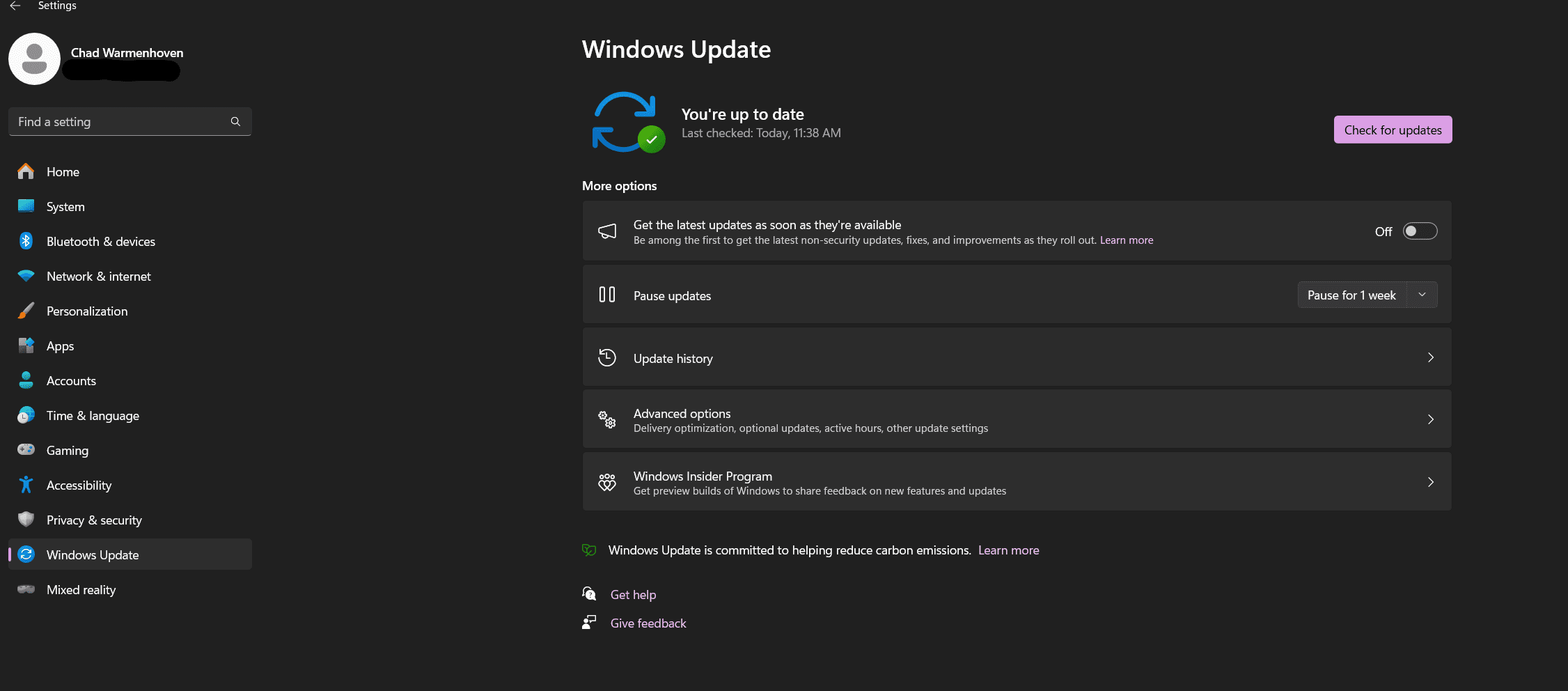
Keeping a well-optimized computer system is crucial which is one reason you purchased from Puget Systems. When it comes to Windows 11, one of the latest offerings in the operating system category, there are several ways to ensure optimal performance.
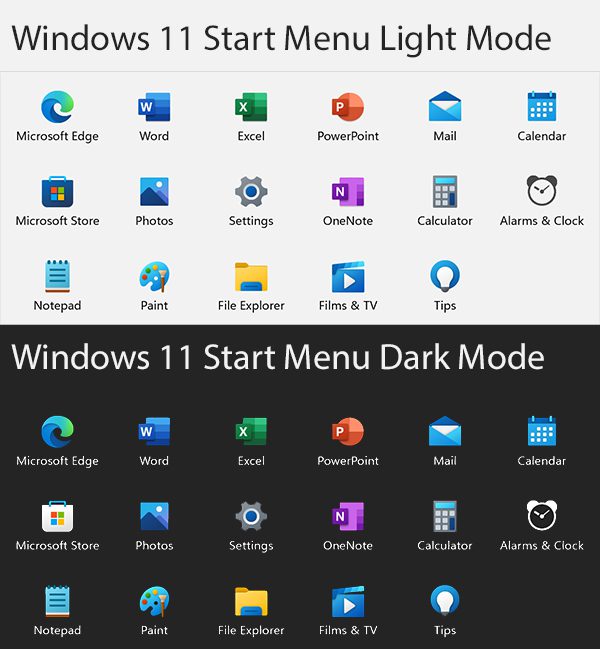
Welcome to an enlightening journey into the exploration of Windows 11’s user interface with a particular focus on its highly sought-after feature – the dark mode.
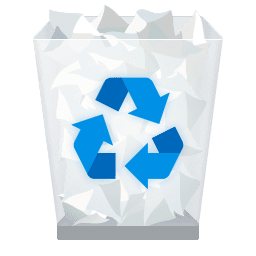
The Recycle Bin in Windows 10 and 11 is more than just a temporary storage for deleted items; it’s an essential component designed to protect our data and give us a chance to recover files we might have mistakenly removed.
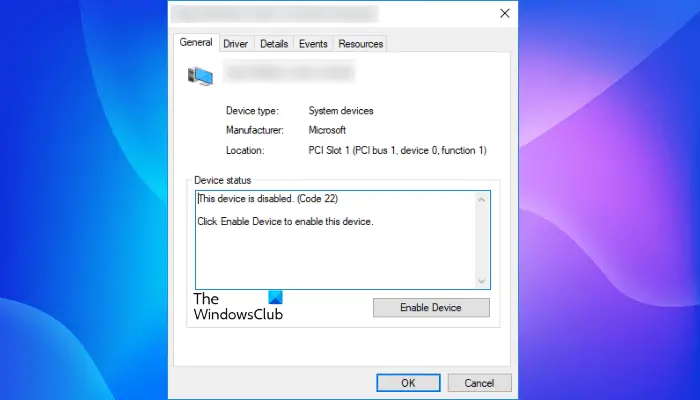
At the heart of resolving many hardware problems is the ability to diagnose and alter device settings effectively within this powerful tool.
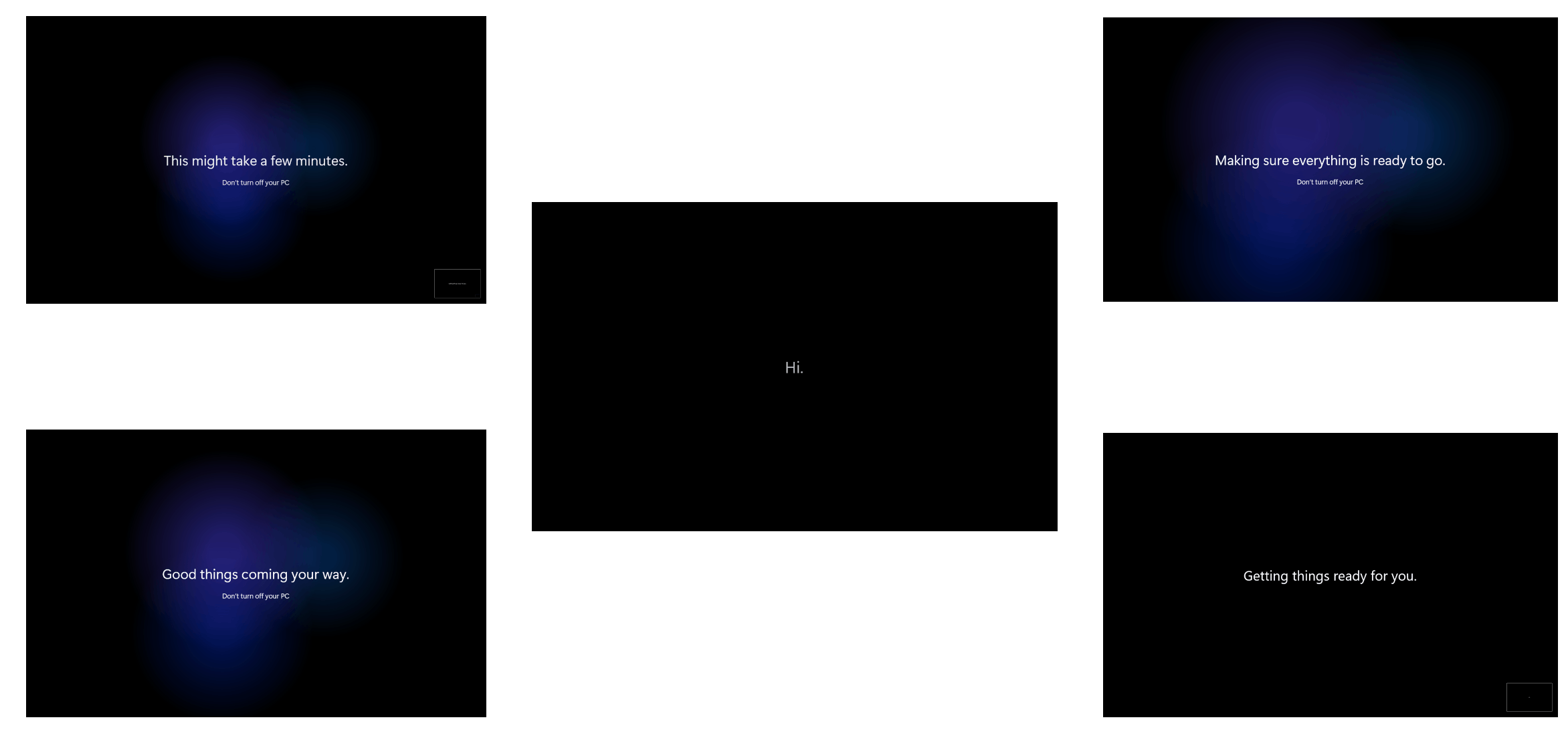
The out-of-box experience in Windows 11 is designed to be user-friendly and intuitive, making it easier than ever to set up and personalize your PC. Whether you’re a long-time Windows user or making the switch from another operating system, Windows 11 offers a modern and feature-rich environment that caters to a wide range of users’ needs.
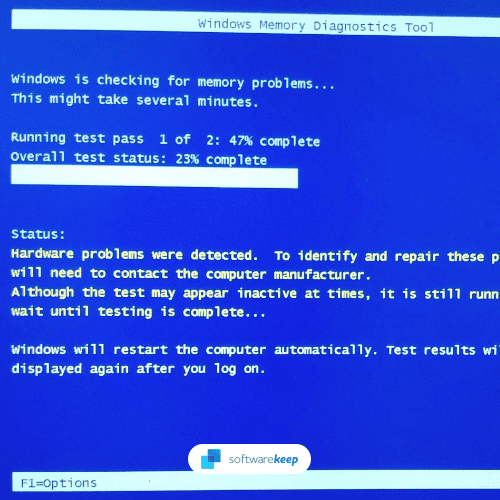
This error indicates that there might be issues with your computer’s memory or related hardware components