Recently we have run into audio issues in Windows 10. It seems to only affect systems built before January 2020 with the MSI Z390 GAMING EDGE AC.


Recently we have run into audio issues in Windows 10. It seems to only affect systems built before January 2020 with the MSI Z390 GAMING EDGE AC.

Microsoft has provided details on a Windows Update that will break bluetooth functionality in a significant number of devices such as headphones, keyboard/mice or even security devices such as key fobs.
Windows 10 provides a few different ways to adjust the default audio device, configure system events and change input/output devices. We are now able to change the default audio device using the settings app as well as straight from the taskbar. No more digging through numerous screens just to switch from headphones to speakers or back. In this article we will guide you through the process and explain why you should use which path.

This article goes over some issues we’ve discovered recently related to Windows Builds 1709, 1803, & audio-related issues.
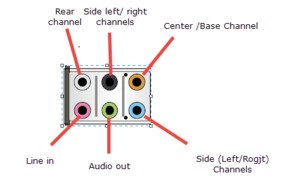
From time-to-time, we hear of customers running into issues getting sound to play through devices attached to their systems. These issues can present themselves when you first unbox your Puget System or can occur later on down the road. Here are some suggestions for resolving your sound issues.