Following our recent M3 Max MacBook testing, we used our benchmark database to get performance data for Mac vs. PC for content creation.
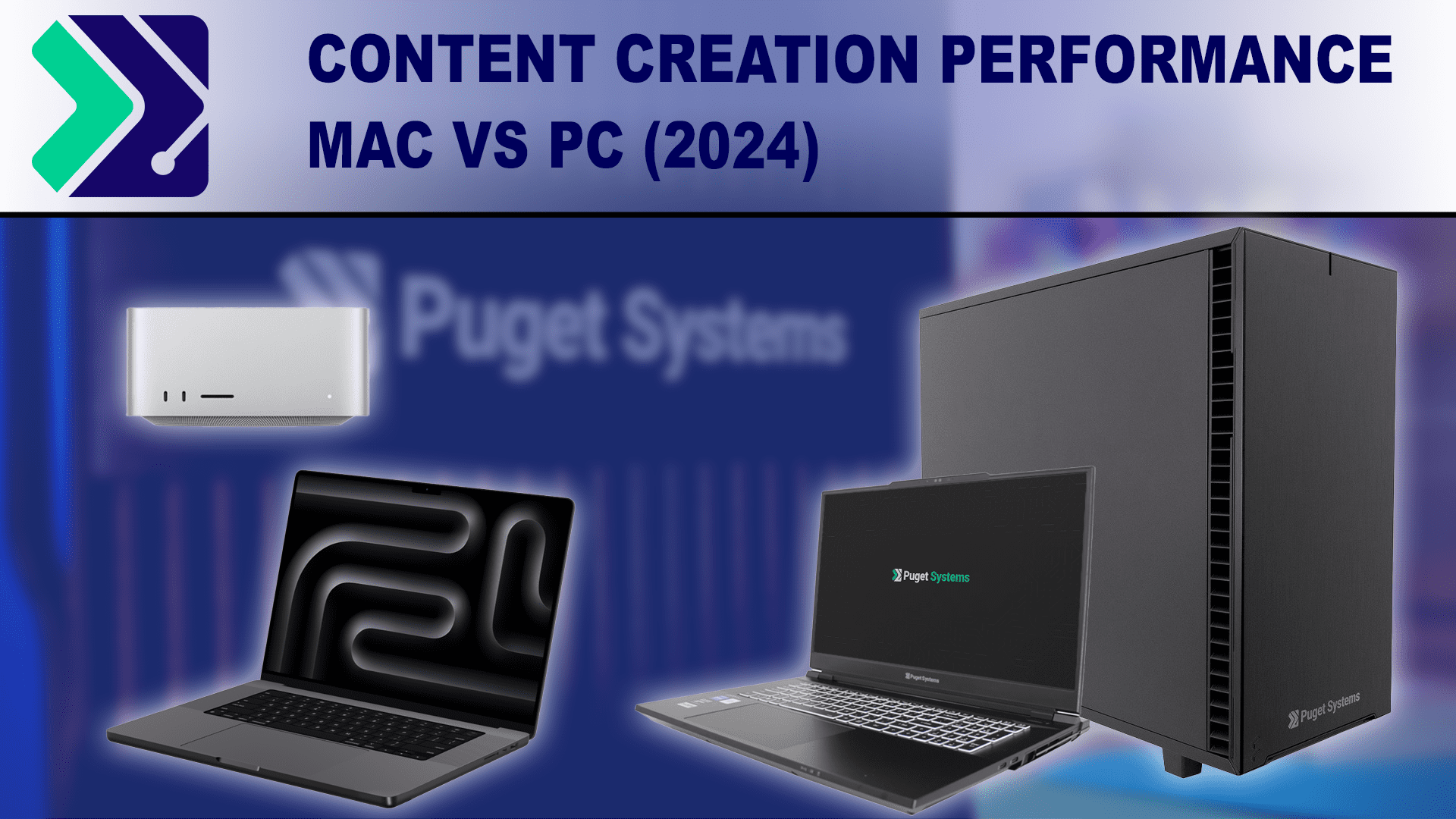
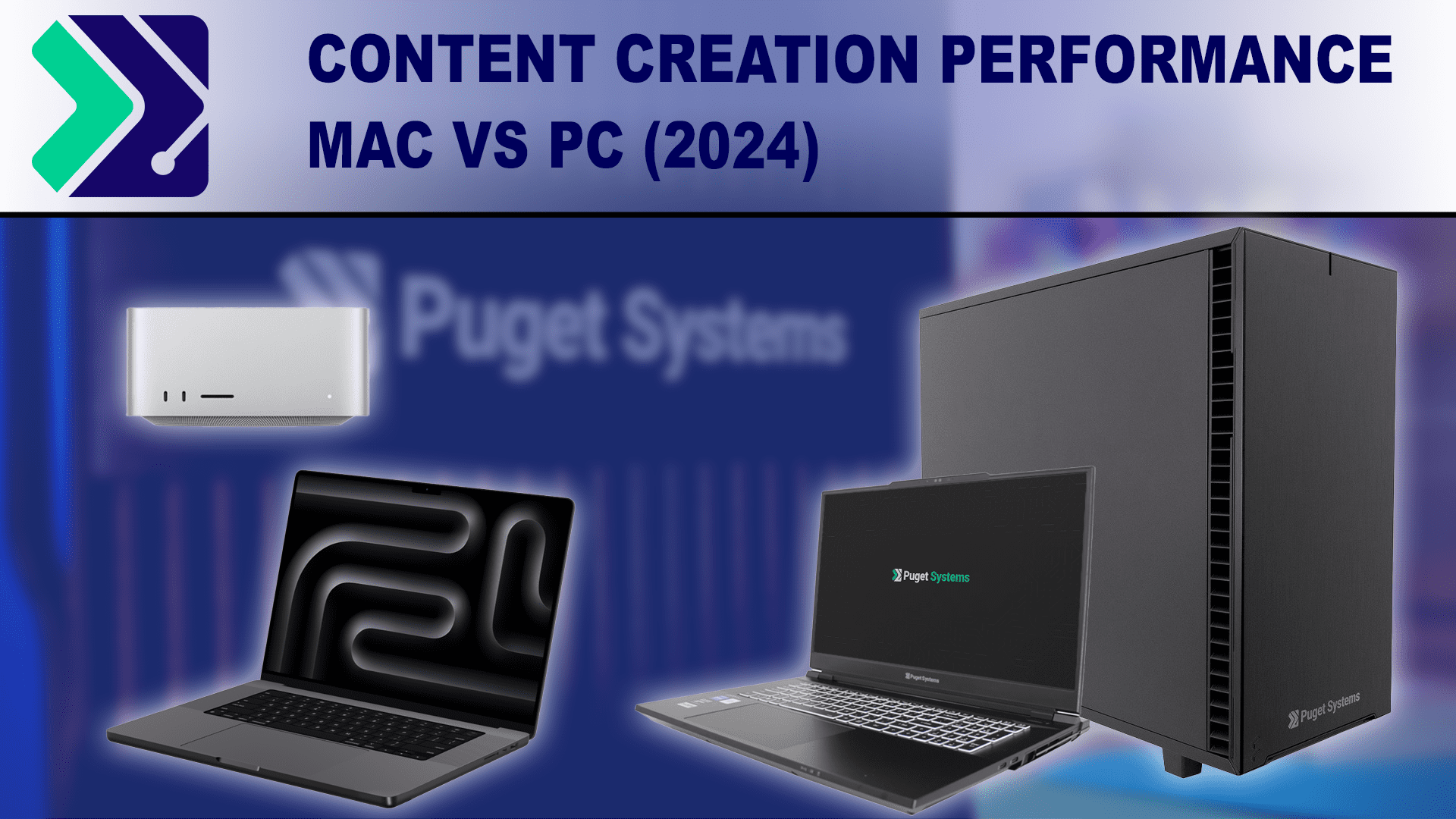
Following our recent M3 Max MacBook testing, we used our benchmark database to get performance data for Mac vs. PC for content creation.
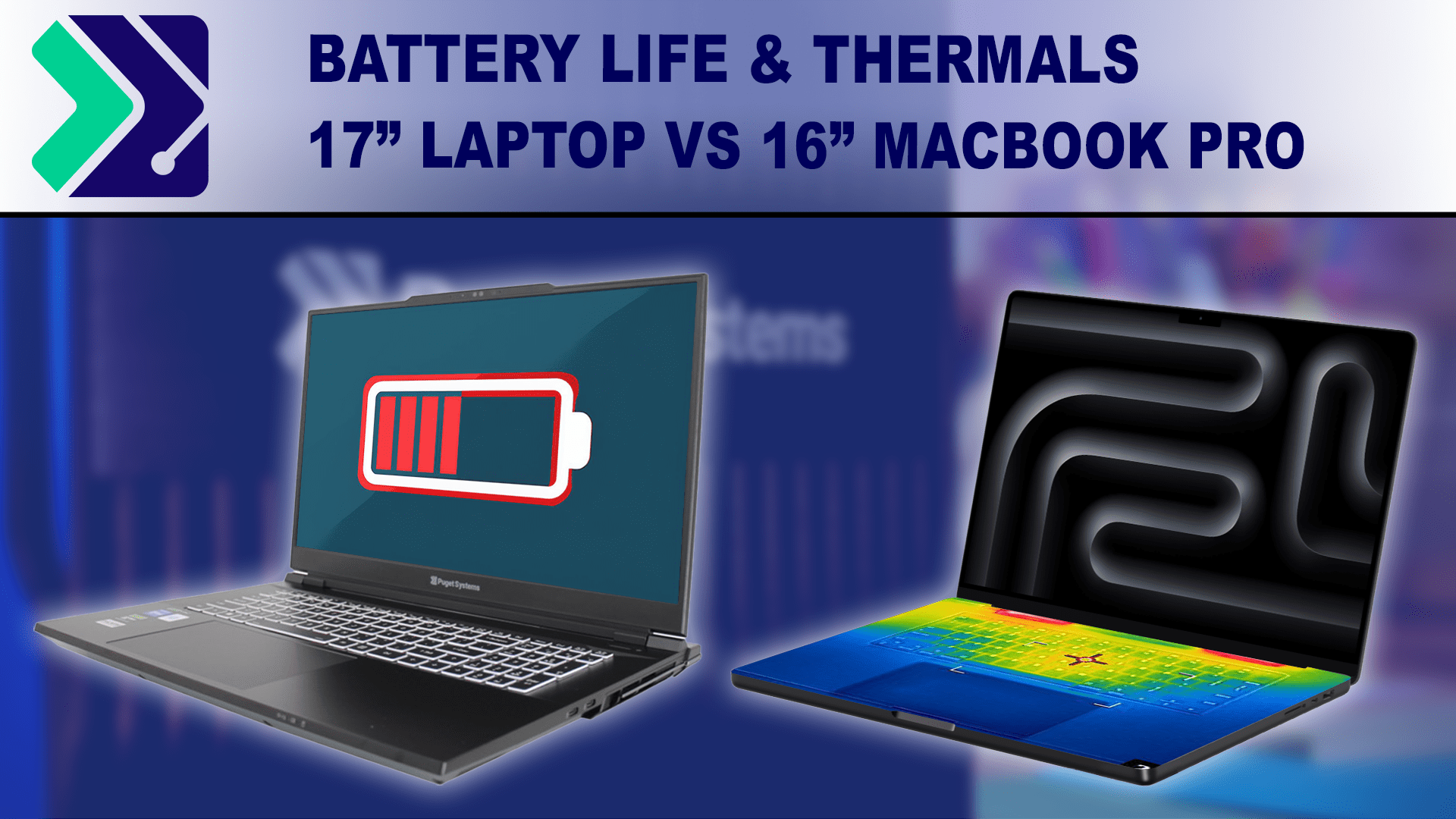
The Puget Mobile 17″ is a mobile workstation. How does it’s battery life and emmisions compare to an Apple M3 Max?
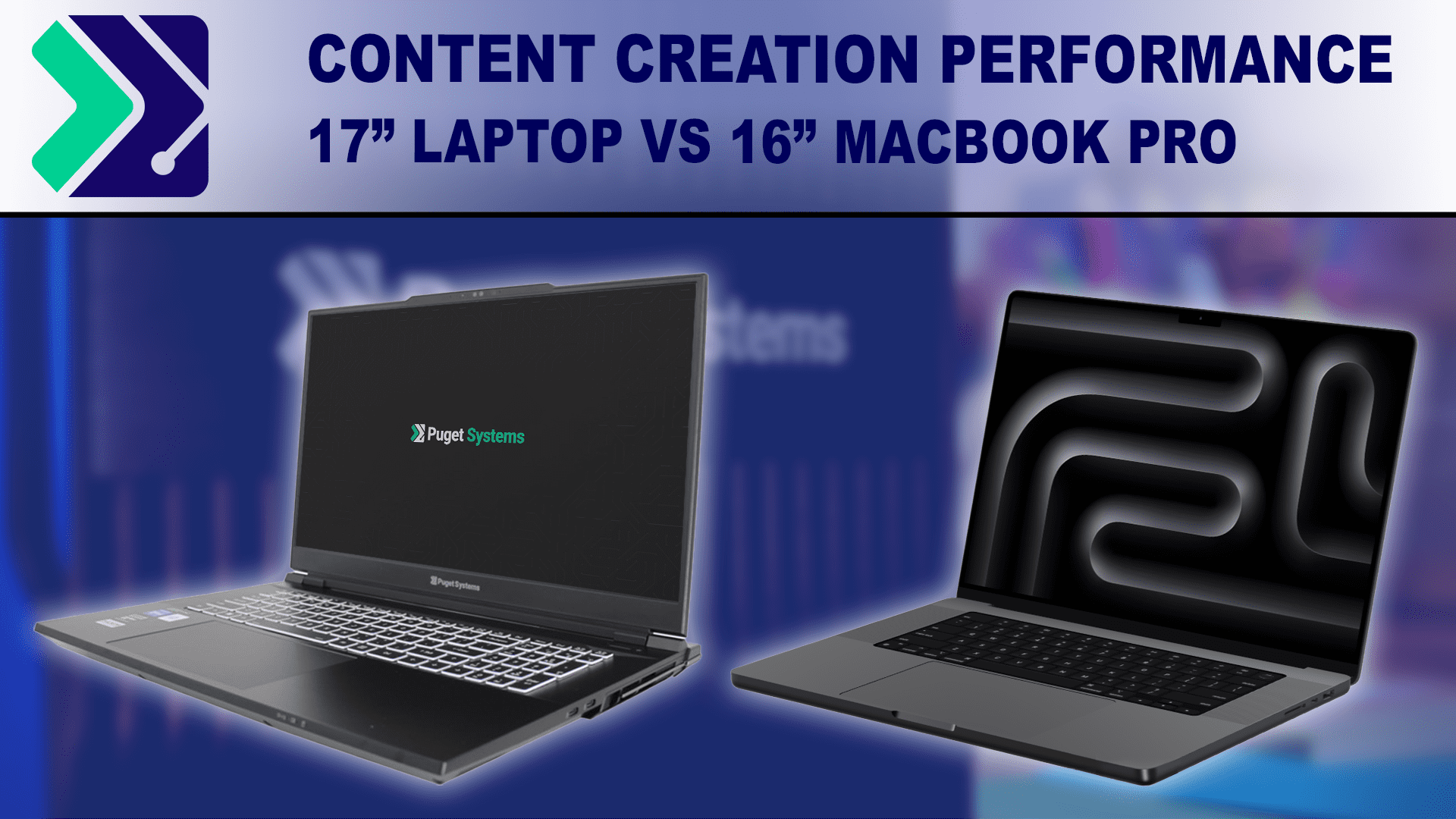
How does the new Puget Mobile 17″ compare to the top-end M3 Max MacBook Pro 16″ in performance for content creation?
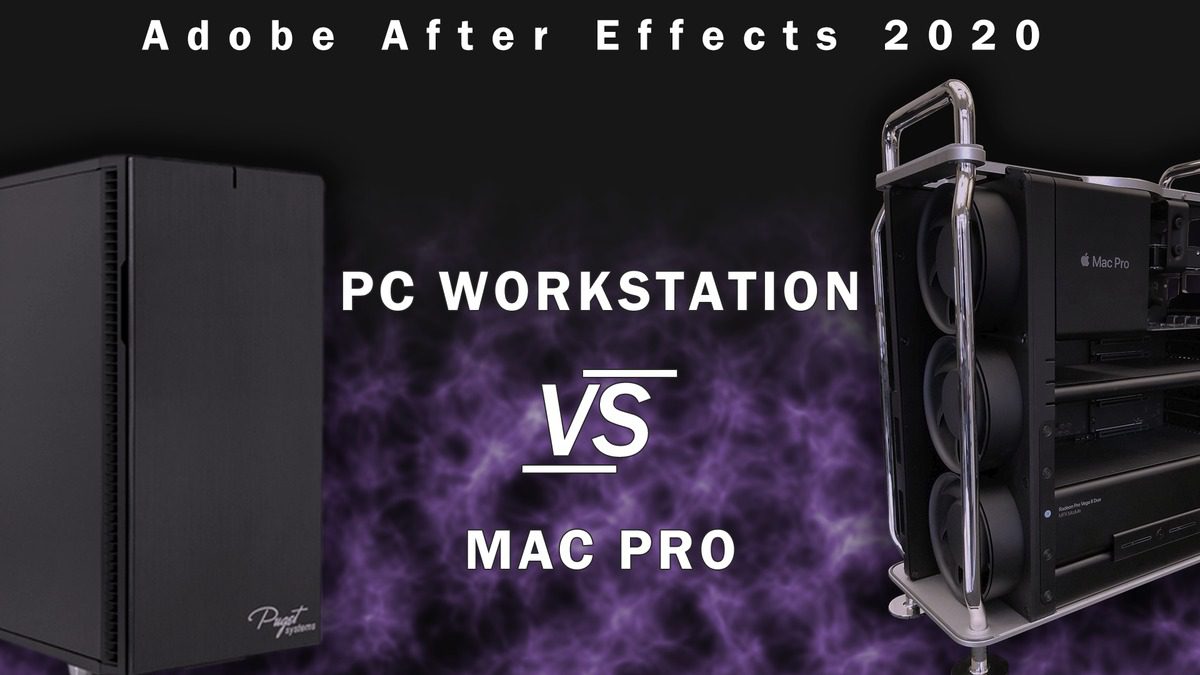
Adobe Premiere Pro is generally pretty decent at leveraging both the CPU and GPU in your system, but even with a 28 Core CPU and Radeon Pro Vega GPUs, is the new 2019 Mac Pro able to keep up with a significantly more affordable PC workstation?

In addition to being one of the more important choice, getting the right CPU is also one of the more complicated decisions when configuring a Premiere Pro workstation. Unlike applications like Photoshop and After Effects where there is a relatively clear “best” CPU, in Premiere Pro there are reasons to use a wide range of processors depending on your budget and what you are doing. But which should you use in your system?

Apple may have had a stranglehold on video editing workstations for many years, but with 4K, 6K, and even 8K footage being used more and more, many are starting to jump ship in favor of a PC workstation. Most people know that they can get more out of a PC, but just how much faster is a PC versus a Mac Pro or iMac Pro in Premiere Pro?

In this article we will be examining how the top-end Mac Pro (late 2013) compares to two of our Premiere Pro workstation configurations. These two PC workstations were designed to represent both a great value option (priced at roughly half the cost of the Mac Pro) as well as the best overall performance possible with modern hardware.