In version 17.0, Blackmagic added “Support for NVLink high speed interconnect with supported NVIDIA GPUs”. But does this feature actually increase performance in Windows 10, or are you better off leaving it disabled?


In version 17.0, Blackmagic added “Support for NVLink high speed interconnect with supported NVIDIA GPUs”. But does this feature actually increase performance in Windows 10, or are you better off leaving it disabled?
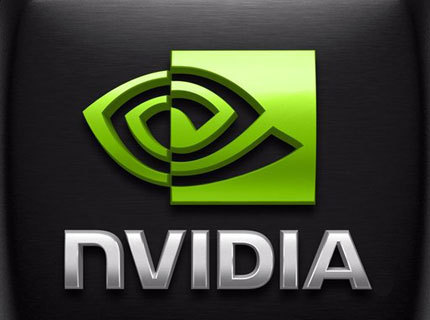
Using NVLink requires a physical bridge between two identical NVIDIA graphics cards, but with the new generation of Ampere-based GeForce RTX 30 Series and RTX A-series video cards which bridges work with which GPUs?

NVIDIA does not consider dual NVLink – using two pairs of cards, each connected via a NVLink bridge and enabled via SLI – to be a supported configuration with GeForce cards in Windows, but some driver releases do allow it to function. This article will look at how to get that working, if you really must have it, and why we are not offering it on our workstations here at Puget Systems.
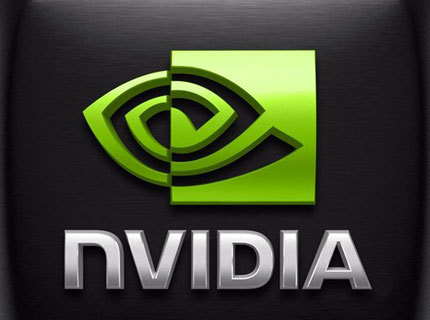
Using NVLink requires a physical bridge between two identical NVIDIA graphics cards, but several models of bridges have been sold with different branding. Which versions work with which GeForce, Titan, and Quadro graphics cards?

There was a lot of excitement when it was first announced that GeForce RTX 2080 and 2080 Ti cards would have NVLink connectors, because of the assumption that it would allow them to pool graphics memory when used in pairs. Digging into the functionality of the NVLink connection on these cards, however, things are not as straightforward as folks may have hoped.