In the following discourse, we will focus on one such critical security threat: the LogoFail exploit.


In the following discourse, we will focus on one such critical security threat: the LogoFail exploit.

We’ve encountered a bug on the Intel NUC12DCMi9 which causes 2 of the 3 M.2 drive slots to run at a third of the expected speeds. We’ve narrowed down the problem and have some suggested workarounds while we work with Intel on a solution.
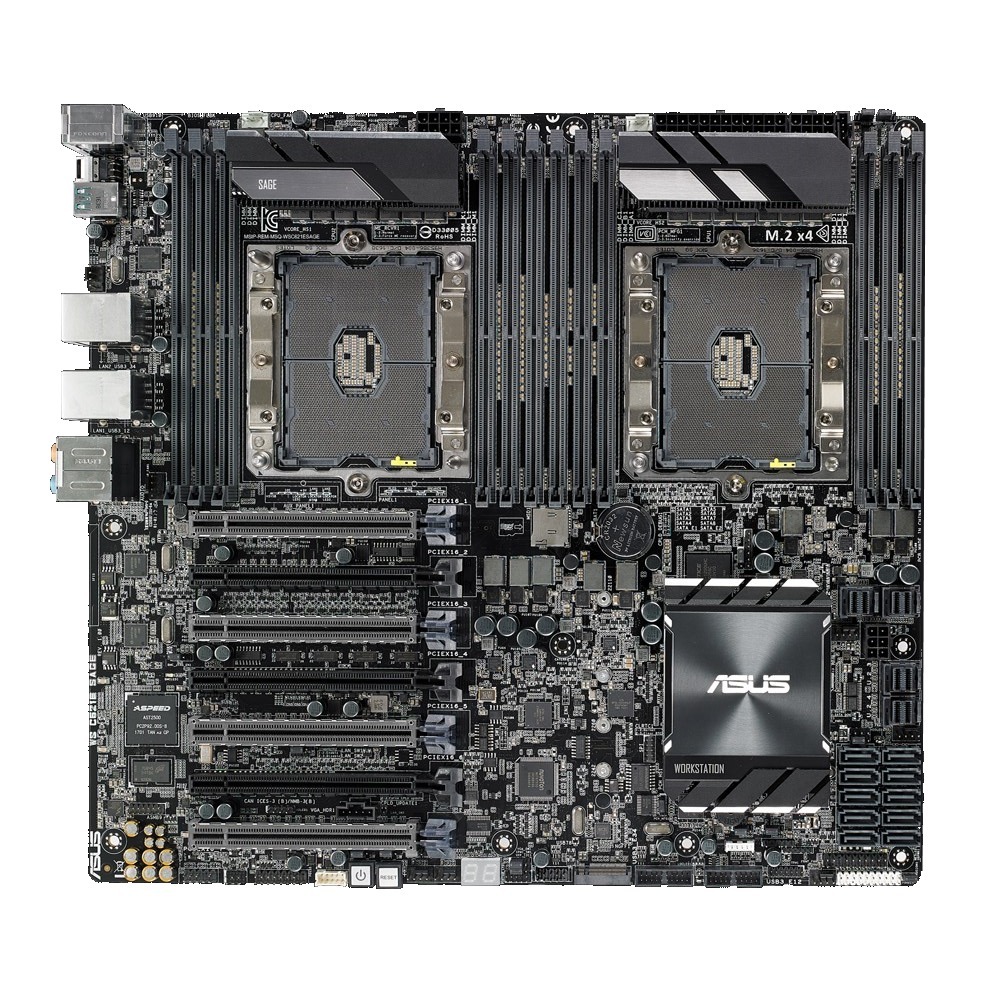
A few XEON boards have been patched and no longer provide the PTT option previously available. With Windows 11 requiring a security device, this has complicated things.
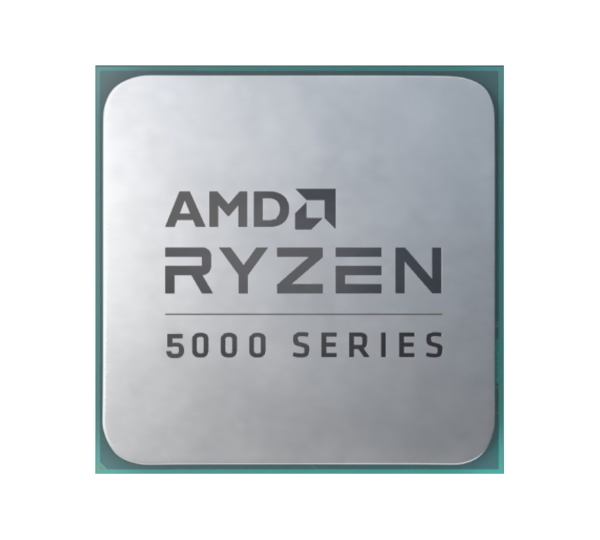
With certain hardware, a system may become unstable and begin rebooting/crashing and only occasionally throwing errors that help identify the culprit. If your system uses an AMD Ryzen 9 CPU and a motherboard based on the X570 series chipset, you may run into this issue as well. This article will cover the solution we have found to be successful.
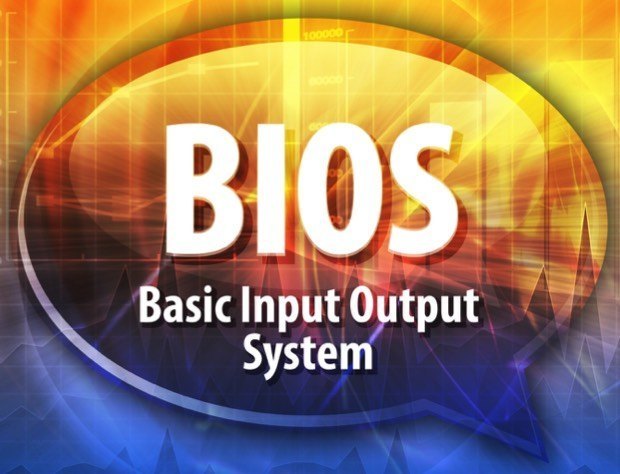
We often get inquiries here in our Support department on whether or not to update motherboard BIOS. This article has been created to offer a short history lesson on what the BIOS actually are, to help users understand our viewpoint on whether or not updating the BIOS is a good idea and to provided step-by-step instruction on how to perform BIOS updates (when necessary) on some of our most commonly used boards.
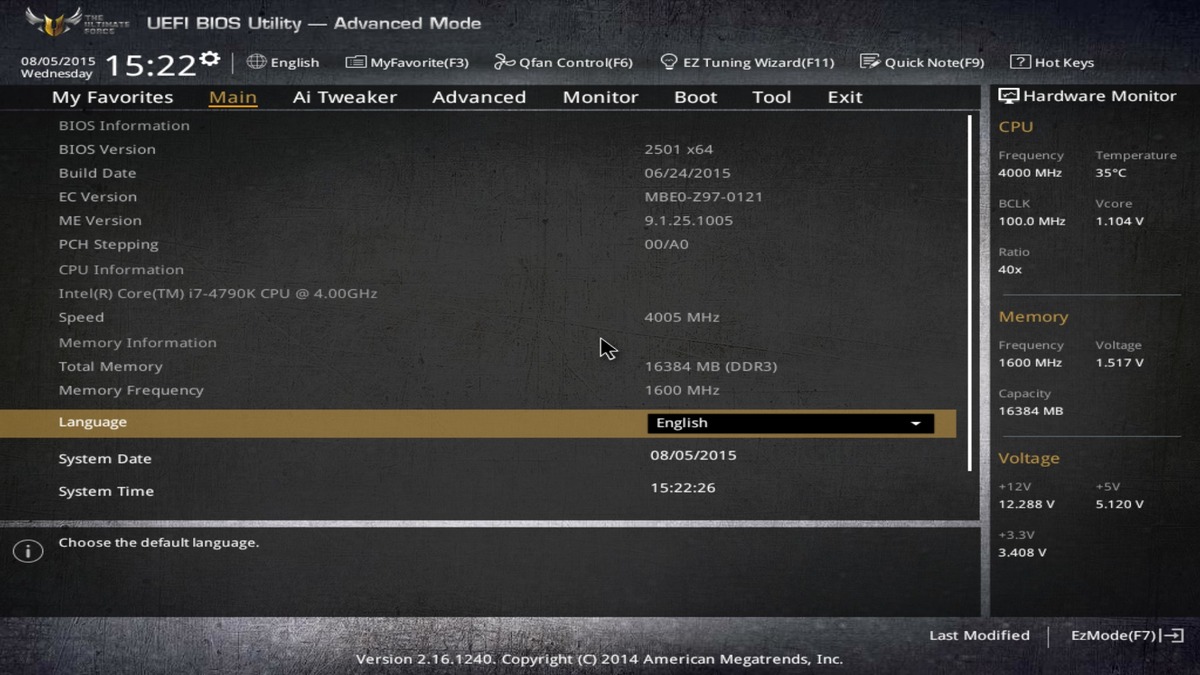
This guide shows how to update your system BIOS. It’s specifically written for the Asus motherboards Puget Systems uses, though it should apply well to most Asrock boards.

Does your clock constantly drift to an inaccurate time/date? Our guide will help you hunt down the source of the problem and fix it!
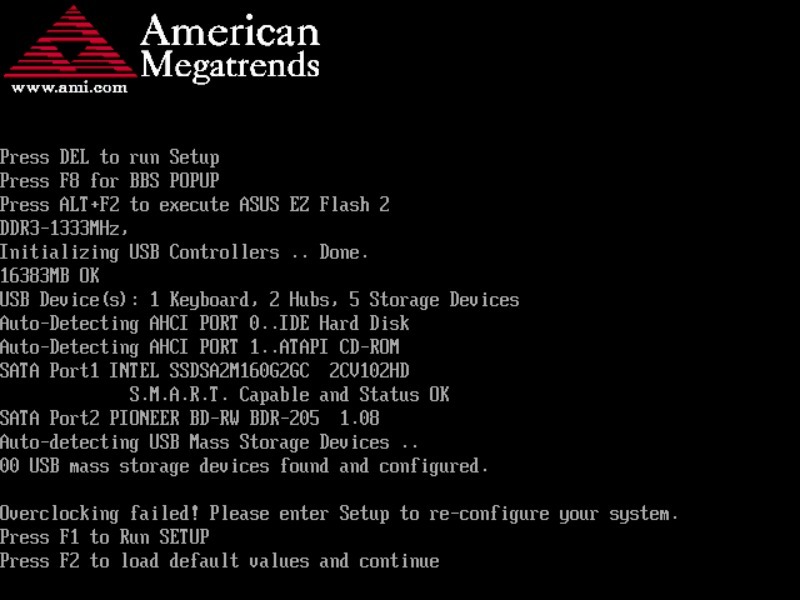
Overclocking Failed is a common error message given by Asus motherboards. This error message is misleading and scary. Luckily, the fix is actually pretty quick and easy!